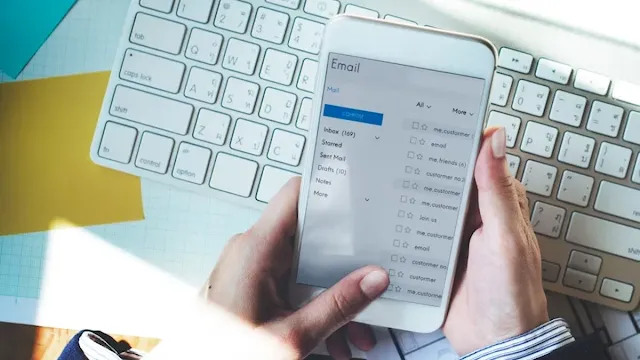
If you are also having trouble getting email on Gmail, then it may be that your inbox has been filled due to spam mails. These emails can clog your inbox , due to which you may miss out on important mails. Spam mails can also put you at risk of spam or malware. Normally people get 4-5 spam emails every day, which makes it difficult to remove them manually, so how to deal with these unwanted emails? Here we will tell you how you can fix your Gmail and make space in it.
Well, to deal with this problem, you can block senders, unsubscribe or use filters to remove spam mails in blocks. Follow these tricks to block spam email.
How to block spam email on Gmail
1. First of all open your Gmail account.
2. Click on the spam email you want to block.
3. Click the More or i icon in the top right corner of the email.
4. Now click on block here.
5. Once blocked, Nex Time will also automatically go to the mail spam coming from that account.
Delete mail in bulk from a specific category
1. Open your favorite browser and go to Gmail.
2. Type label or unread in the search bar of your inbox or any category and hit enter.
3. Gmail will show you all the emails that are unread. You can view only read mails by searching 'label:read'.
4. Select the select box and select all the conversations related to it.
5. To delete the selected email, click on the delete icon at the top.
Selected emails will be sent to Trash folder and after 30 days they will be deleted from there forever.







No comments:
Post a Comment